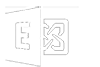Are you using Microsoft 365 to it's full potential?
Are you using Microsoft 365 to its full potential? Most
businesses are aware of the general day to day services that Microsoft 365
provides such as Word, Excel, Outlook and so on, but many do not realise
the other helpful services that are provided with their subscription. As part of our tech support package we offer tutorials and advice on how best to utilise this software. Below is a guide on some of the most common subscriptions we provide as
well as a full breakdown of what these services can do and how they can
improve the productivity of your workplace.
If you would like to enquire about any of these subscriptions then
please contact us via the button below to speak to one of our experts.
Microsoft 365 Exchange Email
This is a professional business email solution. These addresses are
created using your domain name to give your email address a professional
look, for example, instead of having "example@hotmail.co.uk" you could
have something along the lines of "info@mybusiness.co.uk". Exchange
email give a much more professional look to your business and help
potential clients feel more comfortable in that they are dealing with a
legitimate business.
Exchange email also allows you to have more control over spam,
forwarding and even allow you to set email aliases. This means that you
can have multiple email addresses that all direct emails to one email
address. For example you could have it set so that if someone emails
"john@example.co.uk" or "emma@example.co.uk" it automatically sends the
emails strait through to "info@example.co.uk" at no extra cost!
Microsoft 365 Business Suite

This is the subscription that most people are familiar with. It
contains all of the apps that business use on a day to day basis
including:
• Outlook
• Word
• Excel
• PowerPoint
• Access
A single license for Microsoft 365 Business allows you install these
applications on up to 5 devices including: Computers, Macs, Phones and
tablets.
Aside from the programs above it also contains two additional
programs that can vastly improve the security and productivity of your
business, Below as a list of these of programs and some of the benefits
using them has to be a business.
OneDrive
OneDrive Is a cloud storage facility that allows you to access your files from any computer and store up to
1TB (1000GB) of data in the cloud. This makes it one of the most secure
ways to store data as well as one of the most efficient. Storing your
data on the cloud in this way not only keeps your PC free from clutter
but it also gives you something called "version control" which allows
you to recover deleted files and previous versions of the same file.
It is also a brilliant way to back up files as it does this
automatically providing you save your files to the correct place. It
will always keep a copy of your files on the cloud, for this reason we
recommend it to all businesses to prevent data loss as in the event your
computer failing you can retrieve all your files by logging in on a
different machine. Folders and files inside one drive can also be
"shared" with other people at your leisure.
OneNote
OneNote is one of the most useful programs inside Office 365
Business and Business Premium yet it is one of the most unknown
applications in the subscription. It is essentially a note taking
document that works brilliantly for keeping individual files for all of
your clients in one place. It allows you to use most of the functions
that are available in Excel and Word and it's an extremely efficient way
to share information between employees. Clients can be split down into
individual folders inside a OneNote file and each of those folders can
contain as many pages as you need. You can also lock files, print files
and organise them in a variety of different ways.
Microsoft 365 Business Premium

Microsoft 365 Business Premium contains all of the apps and features of the standard Microsoft 365 Business subscription. But contains some more very useful programs that can be seen below. It also allows you to have an Exchange email address for emailing and a company-wide intranet system (SharePoint)
Sharepoint
SharePoint is very similar to OneDrive in how it works and allows all
the same features such as version control and the ability to recover
deleted files, This can also be synced to your home computer or any other device. The main difference between these two cloud storage
facilities is that SharePoint has been designed to share files between
colleagues whereas OneDrive is designed specifically for a single person
to use. It works by synchronising your files to cloud from your
computer and will automatically update on all machines that have
SharePoint installed. This is extremely helpful in an office environment
as it allows all computers on the network to have the same files on
them at all times.
As well as being able to share files, SharePoint also allows access
control meaning that you can have different levels of access. For
example you could have three different folders inside SharePoint E.g.
"Managers", "Staff" and "Accounts" you can restrict each of these
folders so that staff would only have access to the "staff folder",
People who deal with the accounts would have access to "staff" and
"accounts" and managers could have access to all folders.
Microsoft Teams (Communication and video conferencing software)
Teams is a a communication and video conferencing program that is designed
to allow groups of people in organisations to create chat dialogues with
specific people inside an instant messenger client. It also allows you
to voice call and video call multiple people at a time which makes it
very handle for long distance meetings with colleagues or customers. Teams allows to communicate with people both inside and outside of your organisation in a user friendly way.
Office 365 Business Essentials

This version of Microsoft 365 is primary designed for storage and email. It allows one email address, access to OneDrive and SharePoint as well as Microsoft office and teams. None of the other applications come with this version however it does allow you to use Microsoft Outlook online.
Contact Us Now for Business Email and Cloud StorageOther Benefits
Mixing licenses
These licenses can be "mixed and matched" in an organisation to
suit the needs of who needs to use what. For example not everyone in the
business would need to have the same license, some may only need emails
and some may only need to use Word or Excel. These subscriptions are
very versatile and can even contain extra benefits when you have
multiple licenses, primarily Co-authoring.
Co- authoring
Co-authoring is the outcome when using an office application such
as Excel combined with it being stored in SharePoint. If multiple
people have Microsoft 365 Business premium they are able to edit the same
file at the same time without an issue. This is an extremely helpful
feature to have when working with large files that everyone needs access
to.
Always stay updated
These subscriptions are always kept updated to ensure you are
always working on the most up-to-date program. These updates usually
happen automatically and do not require you to manually install them.
Security
Not only does Microsoft 365 have highly advanced security
measures to keep your data and passwords as protected as possible but
Red Dune also adds in some extra measures to ensure that vulnerabilities
are kept to a minimum. For example, We use complex password generation
systems to make passwords as strong as possible. These passwords would
take years to crack using brute force methods and only require you to
put them in once on each device.
Forgot your password?
When you purchase Microsoft 365 with us we will give you the option to
have us manage it. If you choose to do so Red Dune will be in control of
your licenses and subscriptions, as well as the set up and any
maintenance or changes you require to be made. As a result of this we
will store your passwords securely on our systems can ensure you regain
access to your account as quickly as possible if you forget your login
details.
Access your files anywhere
Microsoft 365 Is designed to work around you. With the right
subscription you are able to access your files on any device, anywhere.
Accidently deleted an email or file?
Don’t worry, with Microsoft 365 we can get it back to you as long as you contact us within 30 days of it being deleted.
Calendars
Outlook allows you to add calendars and share them with your
colleagues. Access can be restricted to suit your needs and you can even
allow others to view and edit them. This makes it a perfect booking in
system.
Powerful spam filtering
Microsoft Exchange emails are renowned for their powerful spam
filter. While no email address is completely spam free, Exchange allows
us to adjust the settings to filter out a majority of spam emails.
"Red Dune IT Solutions are a top notch company and I would highly recommend them."
- Anne Becket-Allen, Rosedale Funeral Home
"Speaking to my neighbours who require a new home computer system, the reaction I got was where to go? The dealer in Wymondham has gone as has the one in Long Stratton. Yes, you can purchase blind from the likes of PC world etc. But should you require advice and support then I would recommend for anyone in the south Norfolk area to contact Red Dune computer systems 01986888274 who will visit at home or business, quote, install, train and provide backup and support. In my opinion a company that does what it says it will!. To confirm, I have no financial interest in Red Dune, just a satisfied customer."
- Peter Holden